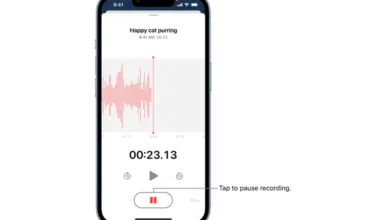Gaming is no longer confined to bulky consoles and expensive PCs. With the advent of powerful smartphones and innovative software, your favorite games can now be played on the go. One such innovation that’s revolutionizing mobile gaming is the Yuzu Nintendo Switch Emulator for Android. In this guide, we’ll walk you through the setup and use of this fantastic tool. We already published full overview, details and insights on Yuzu Nintendo Switch Emulator for Android.
Table of Contents
Understanding the Yuzu Nintendo Switch Emulator for Android
Yuzu is a popular open-source emulator that allows you to play your favorite Nintendo Switch games on your Android device. As it’s continually updated by its community, it offers an ever-improving gaming experience, optimized for a range of Android devices.
Minimum System Requirements for Yuzu Emulator on Android
- Operating System: Android 5.0 or greater is needed for the Yuzu emulator to function correctly.
- Device Compatibility: Yuzu is compatible with Android phones and tablets that have access to the Google Play Store.
- Internet Connection: An active internet connection is essential for Yuzu to download library updates and other data.
- Chipset: Yuzu requires devices powered by Qualcomm Snapdragon SoCs, with Adreno GPUs. Devices with other SoCs, such as Exynos and Mediatek, may face difficulties running the emulator due to less optimized GPU drivers.
Armed with this knowledge, you can confidently download the Yuzu Nintendo Switch Emulator from the Google Play Store and begin your gaming journey. It’s important to note that the Yuzu emulator is still in its early access stage, which means that while it’s already very capable, there’s even more to look forward to as future updates bring increased performance and new features.
With Yuzu, your favorite Nintendo Switch games are no longer confined to the console. Your Android device becomes a gateway to new worlds, immersive storylines, and thrilling gameplay. Enjoy the revolution that Yuzu brings to mobile gaming.
Install and Set Up the Yuzu Nintendo Switch Emulator for Android
Installing and setting up the Yuzu emulator on your Android device is a straightforward process. But before you dive into the world of Nintendo Switch games, it’s important to understand the minimum system requirements for this powerful emulator. Here they are:
Step 1: Download and Install Yuzu Nintendo Switch Emulator on your Android device
Visit the Yuzu website and download the APK file suitable for your Android device. Yuzu Emulator is now also available on Google Play Store. Once downloaded, open the APK file to initiate the installation process. You might need to allow installation from unknown sources in your device settings. If you’re installing Yuzu Emulator from Play Store, then you can install directly, and as you are aware, there will be no need to enable option to installation from unknown sources.
Step 2: Obtain Nintendo Switch Games
To play Nintendo Switch games on your Android device, you’ll need to have the game files, often in .xci or .nsp formats. Please respect copyright laws when obtaining these.
Step 3: Load the Games onto Yuzu
Once you have your game files, launch the Yuzu emulator. Navigate to the ‘File’ option and select ‘Load File’. Locate your game file and select it.
Now you’re ready to enjoy your Nintendo Switch games on your Android device!
Enhancing the Experience
Here are some tips to improve your gaming experience:
- Use External Controllers: Yuzu supports external controllers, providing a more authentic gaming experience.
- Adjust Graphics Settings: You can optimize the graphics settings within Yuzu to match your device’s capabilities, ensuring a smooth gameplay experience.
- Stay Updated: Regularly check for Yuzu updates to enjoy new features and improved performance.
FAQs
Q1: Is it legal to use the Yuzu Nintendo Switch Emulator for Android?
A: Using the emulator itself is legal. However, downloading copyrighted games without owning the original copy is against the law.
Q2: Can I use Yuzu on any Android device?
A: While Yuzu can be installed on most Android devices, the performance may vary based on the device’s capabilities.
Q3: Does Yuzu support all Nintendo Switch games?
A: While Yuzu aims to support as many games as possible, some may not work due to the different requirements of each game.
In conclusion, the Yuzu Nintendo Switch Emulator for Android is a game-changer for mobile gamers, providing an engaging and versatile gaming experience on the move. So gear up, download the emulator, and dive into the world of Nintendo Switch gaming on your Android device today!