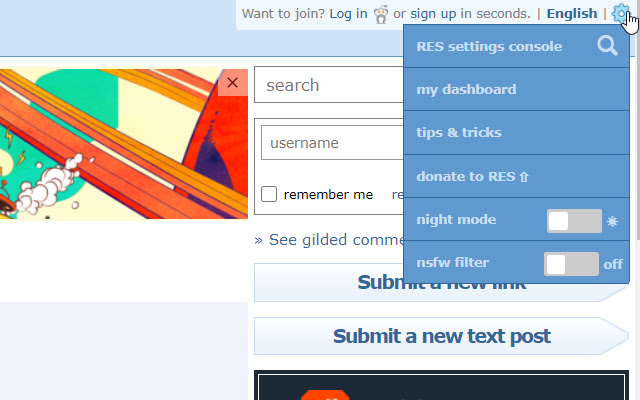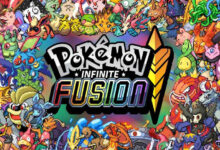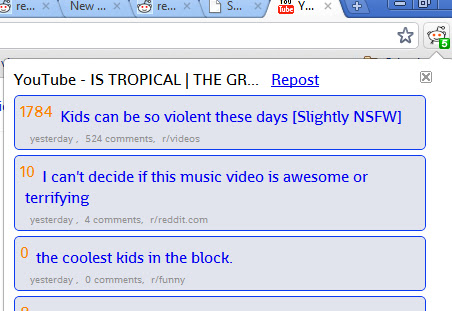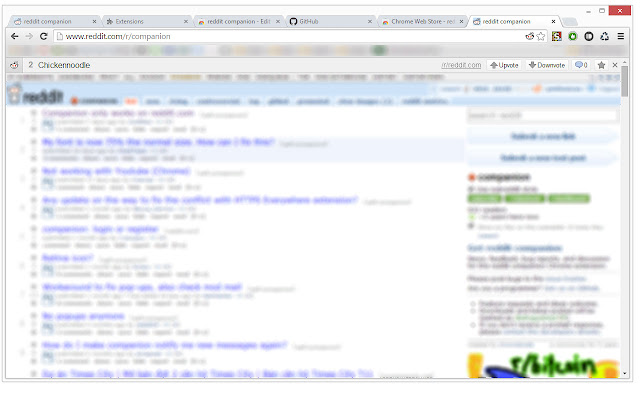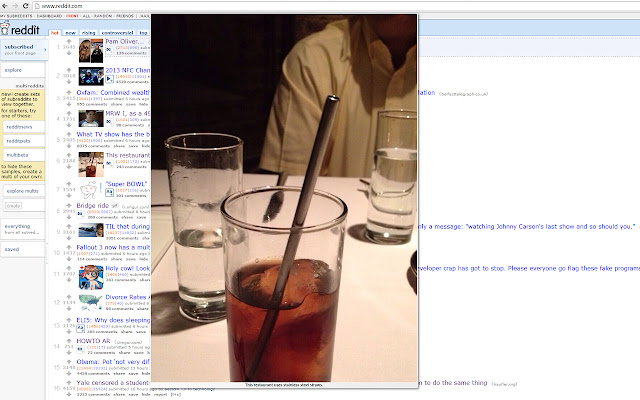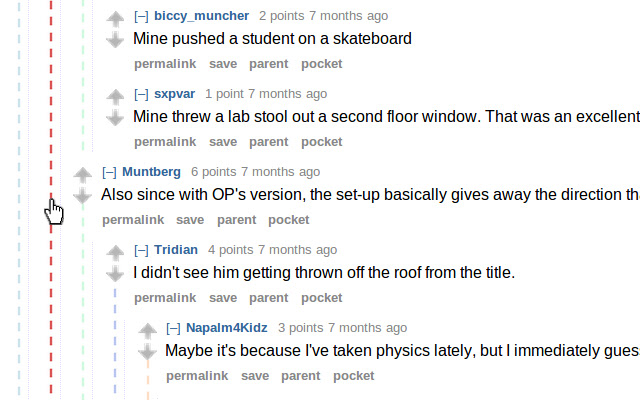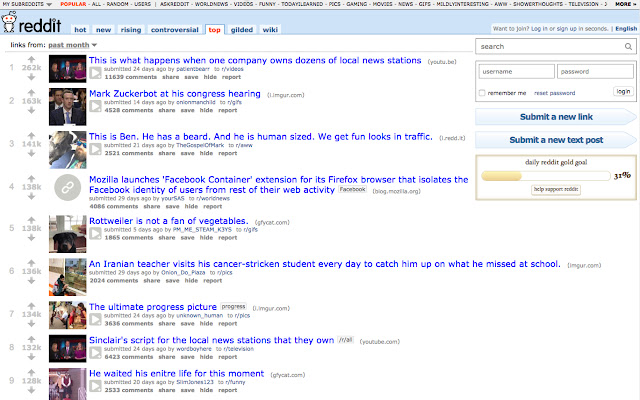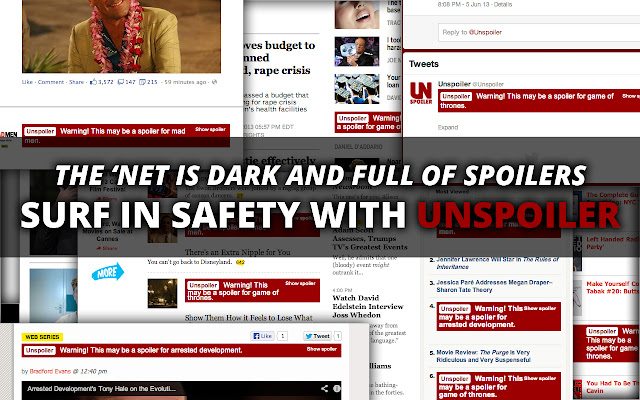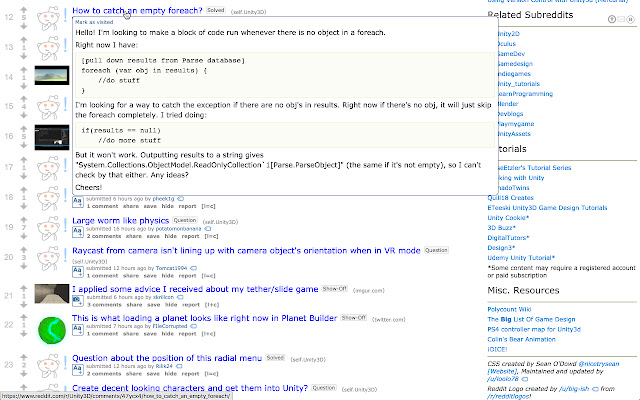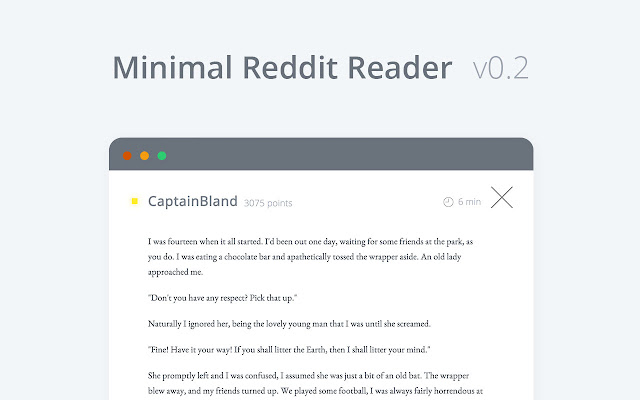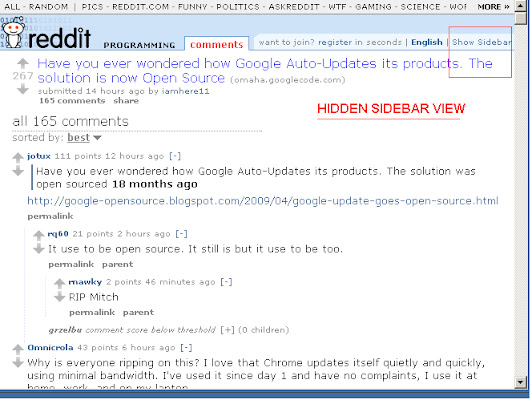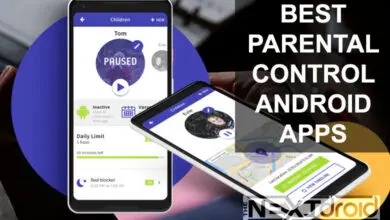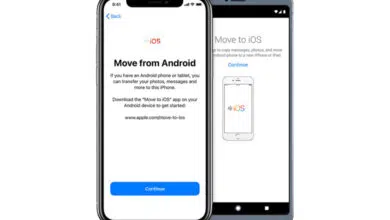Do you spend hours scrolling through the diverse and intriguing world of Reddit? Or perhaps you’re a casual Redditor looking to optimize your browsing experience? No matter where you fit in, Reddit extensions for Chrome can significantly boost your user experience, adding functionalities and optimizing how you interact with the site. In this guide, we will explore the top 12 Reddit extensions for Chrome, making your Reddit journey smoother, more efficient, and more engaging.
Table of Contents
1. Reddit Enhancement Suite (RES)
Reddit Enhancement Suite is one of the most popular Reddit extensions for Chrome. This all-encompassing tool enhances the user experience by providing numerous features that enhance navigation on Reddit. RES allows you to personalize your Reddit interface, preview media content without the need for opening a separate tab, and efficiently manage multiple accounts. Undoubtedly, RES significantly elevates your Reddit encounter.
Key Features:
- Customization of the Reddit interface
- In-line media preview
- Multi-account management
- Advanced comment tools
What we like:
The Reddit Enhancement Suite (RES) is like a Swiss Army knife for Reddit users. Its extensive customization options, in-line media preview, and multi-account management tools make Reddit browsing more streamlined and personalized.
2. Reddit Check
Reddit Check is a must-have extension for anyone who frequently uses Reddit. This incredible tool saves you time by instantly showing whether a URL has been shared on Reddit. With just one simple click, you can access all the discussions related to that specific URL across various subreddits. Whether you’re curious about the Reddit community’s opinion on a trending article, an intriguing video, or an informative webpage, Reddit Check provides you with the convenience of quickly discovering what others think. It’s an invaluable resource for staying up-to-date with the latest discussions and insights on the platform.
Key Features:
- Quick Reddit discussions overview
- Works on all URLs
What we like:
Reddit Check is great for getting a quick pulse of the Reddit community’s opinion on a specific URL, making it ideal for content creators, marketers, or curious users alike.
3. Reddit Companion
Reddit Companion (Companion for Reddit) is a valuable tool for avid Reddit users. Officially Developed by Reddit itself, this official extension simplifies the browsing and sharing experience on the platform. Though official extension is no longer available for download, but modified unofficial version based on official Reddit Companion is only available now. The extension allows users to effortlessly submit any link to Reddit, eliminating the need to navigate back and forth between tabs. Additionally, the toolbar integration enables users to upvote and downvote posts directly from their browser, saving time and effort. Furthermore, the extension provides notifications for new messages, ensuring that users stay updated and engaged with their Reddit community. Overall, Reddit Companion is a must-have for anyone looking to enhance their Reddit experience and streamline their browsing and sharing activities.
Key Features:
- Share links quickly to Reddit
- Toolbar voting
- New message notifications
What we like:
Reddit Companion allows you to bring Reddit’s core functionality – sharing, voting, and commenting – straight to your browser’s toolbar. This makes for a seamless Reddit experience.
4. Hover Zoom+
Hover Zoom+ is a game-changing extension that revolutionizes the way we view images and gifs. Gone are the days of clicking on thumbnails and waiting for the media to load in a separate tab. With Hover Zoom+, all you need to do is hover your cursor over the thumbnail, and voila! The image or gif pops up in its full glory, saving you precious time and effort. This extension works seamlessly on various websites, including the popular platform Reddit, making your browsing experience faster and more convenient than ever before. Say goodbye to the hassle of opening multiple tabs and welcome the efficiency of Hover Zoom+.
Key Features:
- Thumbnail zooming
- Supports a wide range of websites
What we like:
With Hover Zoom+, you can effortlessly browse media-rich threads by hovering over thumbnails to view the full image or gif. It’s perfect for visual Redditors.
5. Reddit (r/u) Comment Collapser
The Reddit (r/u) Comment Collapser is a valuable tool for those who enjoy engaging in lengthy comment threads. This extension provides users with the ability to collapse and expand comments, simplifying the navigation process through complex conversations. With a simple click, users can hide irrelevant or lengthy replies, allowing them to focus on the most important and interesting parts of the discussion. This feature greatly enhances the overall Reddit experience by making it more manageable and user-friendly, ensuring that users can easily navigate and engage with the vast amount of content available on the platform.
Key Features:
- Comment thread collapsing
- Works on all subreddits
What we like:
The Reddit (r/u) Comment Collapser simplifies complex discussions, making it easier to follow threads by collapsing and expanding comments.
6. Old Reddit Redirect
The Old Reddit Redirect extension is a useful tool for those who prefer the old design of Reddit over the new one. With this extension, users can automatically redirect their browsing experience to the old Reddit layout, ensuring that they can continue to enjoy the features and interface they are familiar with. This extension is particularly helpful for those who find the new design to be cluttered or confusing, as it allows them to navigate the site in a way that feels more intuitive to them. By simply installing and activating the Old Reddit Redirect extension, users can seamlessly transition back to the layout they know and love, enhancing their overall Reddit experience.
Key Features:
- Old Reddit Redirect automatically redirects users from the new Reddit layout to the old Reddit layout
- It can be installed as a browser extension or standalone application
- Seamless transition between new and old Reddit layouts for consistent user experience
- Customizable redirect settings for users to choose when and where they want to be redirected
- “Remember me” feature remembers user preferences and redirects them accordingly
- User-friendly interface with simple controls and settings
- Supports multiple browsers for compatibility
- Regular updates and bug fixes to ensure compatibility with future changes on Reddit
- Feedback feature for users to provide suggestions or report issues
- Option to switch back to new Reddit layout temporarily or permanently for flexibility.
What we like:
This Old Reddit Redirect extension provides a user-friendly interface that smoothly redirects users to the old Reddit design. It offers customization options, more functionality, and regular updates. Positive reviews indicate high satisfaction. It is compatible with popular browsers, lightweight, and free to use.
7. Unspoiler
In today’s age of social media, where spoilers can ruin the excitement of a much-anticipated TV show, movie, or book, Unspoiler comes to the rescue. This incredible extension allows users to safeguard themselves from any unwanted spoilers. By simply specifying the shows, movies, or books they are interested in, Unspoiler effectively hides any posts that may contain potential spoilers. For fans eagerly awaiting the latest episode or book release, Unspoiler is an absolute must-have. It ensures that they can navigate through social media without fear of stumbling upon any plot twists or revelations that could spoil their enjoyment. With Unspoiler, fans can now fully immerse themselves in their favorite shows, movies, or books without any fear of having key moments ruined.
Key Features:
- Spoiler protection for chosen topics
- Works on all subreddits
What we like:
Unspoiler is essential for fans of popular series, movies, or books, preventing unwanted plot reveals while you’re innocently browsing.
8. Reddit Masstagger
The Reddit Masstagger is an incredibly useful tool for anyone navigating discussions on the platform. This extension allows users to easily track individuals who frequently post in controversial subreddits. By marking these users, the Masstagger provides valuable information about the potential biases of participants in discussions. This allows users to approach conversations with a greater understanding of the backgrounds and potential motivations of those involved. With this knowledge, individuals can navigate discussions more intelligently, taking into account the potential biases that may be present. Overall, the Reddit Masstagger is a valuable resource for promoting informed and balanced discussions on the platform.
Key Features:
- Tags users based on subreddit activity
- Identifies potential biases
What we like:
The Reddit Masstagger assists in identifying potential bias in discussions, helping you to navigate Reddit threads more thoughtfully.
9. Reddit Hover Text Extension
The Reddit Hover Text Extension for Chrome is a useful tool for avid Reddit users. This extension allows users to view the text of a post or comment without actually clicking on it. By simply hovering over the post or comment, a small window pops up displaying the text. This saves users time and effort, as they can quickly skim through posts without having to open each one individually. The extension also includes a customizable feature that allows users to adjust the size and appearance of the hover text window to their liking. Overall, the Reddit Hover Text Extension enhances the browsing experience on Reddit, making it more efficient and user-friendly.
Key Features:
- Allows users to view the full text of a Reddit post or comment by simply hovering over it with their cursor
- Provides a convenient way to read longer posts without having to click on them and navigate away from the current page
- Offers a preview of the post or comment without interrupting the browsing experience
- Can be customized to display the hover text in different styles or formats, such as pop-up windows or tooltips
- Includes options to adjust the hover delay time or disable the extension for specific subreddits if desired
What we like:
The Reddit Hover Text Extension provides additional information and context to posts and comments on the platform, saving time and effort by eliminating the need for separate searches or clarification requests. Users can customize the extension and it enhances the overall user experience on Reddit.
10. Readr for Reddit
Readr for Reddit is a game-changer when it comes to consuming Reddit content. This incredible app takes the often overwhelming and convoluted posts found on Reddit and transforms them into easy-to-read articles. Now, users can effortlessly delve into lengthy discussions and captivating stories without getting lost in the sea of comments. The app’s sleek and minimalist layout enhances the reading experience, eliminating distractions and allowing readers to fully immerse themselves in the world of Reddit. Whether you’re a fan of deep and thought-provoking debates or gripping narratives, Readr for Reddit provides a comfortable and user-friendly interface that ensures you can enjoy the content you love without any hassle.
Key Features:
- Transforms Reddit posts into easy-to-read articles
- Clear and clean layout
What we like:
Readr for Reddit enhances the reading experience, especially for lengthy discussions or narratives, with its clean, easy-to-read layout.
11. Reddit Hide Sidebar
Reddit Hide Sidebar is a useful tool for those looking to enhance their browsing experience on Reddit. The sidebar, though informative, can often be distracting, especially when viewing the site on smaller screens. By utilizing this feature, users can easily hide the sidebar, allowing for a more focused and clutter-free browsing experience. Whether you’re scrolling through threads, participating in discussions, or simply perusing the site, Reddit Hide Sidebar ensures that your main content takes center stage, allowing you to fully immerse yourself in the Reddit community.
Key Features:
- Hides distracting sidebar
- Creates a focused browsing experience
What we like:
Reddit Hide Sidebar is perfect for small screens, helping you stay focused on the content without the sidebar’s distractions.
12. Reddit (Au) Comment Highlights
Reddit Comment (Au) Highlights is a game-changing tool that revolutionizes the way users engage with Reddit discussions. This invaluable feature simplifies the daunting task of navigating through endless comment threads by allowing users to easily keep track of the comments they have already read and quickly identify the new ones. By eliminating the need to repeatedly scroll through the entire thread, Reddit Comment Highlights saves users precious time and effort. With this tool, important conversations are never missed, ensuring a seamless flow of discussion and enhancing the overall Reddit experience. Whether it’s a passionate debate or an enlightening conversation, Reddit Comment Highlights ensures that users never lose track of the conversation flow, making it an indispensable asset for any Reddit enthusiast.
Key Features:
- Highlights new comments
- Tracks read comments
What we like:
Reddit Comment Highlights ensures you don’t miss anything in ongoing discussions, making it easy to track your progress in comment threads.
Conclusion
With these Top 12 Reddit Extensions for Chrome, your Reddit browsing experience can be significantly optimized, whether you are a casual browser or a power user. Each extension comes with its unique functionality, catering to different user preferences and needs. Remember, a well-curated browsing experience is just an extension away, enhancing your Reddit journey with increased ease, speed, and customization.