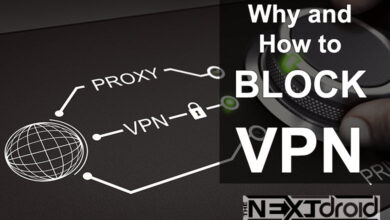In the realm of digital finance, mobile payment platforms have become increasingly popular, offering users the convenience of transferring funds directly from their mobile devices. One such platform that has gained significant traction is Cash App. This widely-used mobile payment platform is available in both the United States and the United Kingdom, providing users with a seamless and efficient way to send and receive money.
However, users of Cash App have recently reported encountering a concerning issue – double or duplicate charges appearing on their accounts. Many users are reporting that cash app taking money without permission. This Cash App issue has created confusion and frustration among users, leaving them wondering why they have been double charged and what actions they can take to address the situation.
Table of Contents
Understanding the Double Charge Issue on Cash App
Cash App users have taken to various online platforms, such as Reddit and news forums, to voice their concerns about duplicate charges. According to reports, some users have experienced negative account balances as a result of charges going through multiple times, according to report published by wusa9. These unexpected and erroneous charges have left many users in a state of financial distress and seeking answers to rectify the situation.
The Glitch Investigated by Cash App
In response to the reports of double charges, Cash App has acknowledged the issue and assured its users that they are actively investigating the glitch, The company has official acknowledged in a update posted at their status page that some users have seen negative account balances as a result of duplicate Cash Card transactions. While the exact cause of the glitch remains undisclosed, Cash App is working diligently to identify and resolve the issue to prevent further occurrences and alleviate the financial burden faced by affected users.
Taking Action to Resolve Double Charges on Cash App
If you find yourself facing double or duplicate charges on Cash App, it is essential to take immediate action to rectify the situation and restore your financial stability. Here are some steps you can follow:
1. Reach Out to Cash App Support
Start by contacting Cash App’s customer support to report the issue. While it may take some time to receive a response, notifying the support team about the duplicate charges is crucial to initiate the resolution process. You can contact Cash App support through their website or mobile app.
2. Check with the Merchant
In some cases, the duplicate charges may be a result of an error on the merchant’s end. If you have made a purchase through Cash App and notice double charges, consider reaching out to the merchant to inquire about the transactions. They may be able to provide further insight or assist you in resolving the issue.
3. Monitor Your Account Activity – Check Your Transaction History
Keep a close eye on your Cash App account activity to track any additional duplicate charges. By remaining vigilant, you can quickly identify any further occurrences and take appropriate action promptly. The first step in understanding why Cash App double charged you is to check your transaction history via CashApp Account Statements.
Within the Cash App, you need to tap on the Profile icon, select Documents, and then tap on Account Statements to view your statements. On the web, you can log into your Cash App account, go to Documents, select Account statements, choose the desired year and month, and click on View to open the statement. It’s important to note that any transactions involving your bank account will be visible on your external bank statement.
To view Cash App statements:
- On the app: tap Profile, select Documents, then Account Statements
- On the web: Login to your Cash App Account cash.app/account, go to Documents, select Account Statements, choose year/month, and click View
- Transactions involving bank account visible on external bank statement
By following these steps, you can easily stay updated on your financial transactions and maintain control over your finances.
4. File a Dispute
If the duplicate charges persist or are not resolved through direct communication with Cash App or the merchant, you may need to consider filing a dispute with Cash App. Cash App provides a process for disputing transactions that can be accessed once the transaction is completed. Ensure that you gather all relevant information, such as transaction dates and details, to support your dispute.
Preventative Measures and Best Practices: Prevent Future Double Charges on Cash App
While encountering double charges on Cash App can be a frustrating experience, there are some preventative measures and best practices you can implement to minimize the likelihood of such incidents in the future. Consider the following recommendations:
1. Regularly Check Your Account
Make it a habit to check your Cash App account regularly. By monitoring your transactions and account activity, you can promptly identify any discrepancies and address them before they escalate.
2. Keep Your Contact Information Updated
Ensure that your contact information, including your email address and phone number, is up to date on Cash App. This will enable the platform to reach out to you promptly regarding any issues or concerns.
3. Enable Security Features
Cash App provides various security features to protect your account, such as two-factor authentication and PIN verification. Activate these features to add an extra layer of security to your transactions and account.
4. Stay Informed
Stay informed about any updates or announcements from Cash App regarding known issues or glitches. Following their official support channels, social media accounts, or subscribing to their email newsletters can help you stay up to date with the latest information.
How to Get a Refund for Cash App Double Charges
Experiencing double charges on Cash App can be frustrating and cause financial inconvenience. If you find yourself in this situation, you may be wondering how to get a refund for the duplicate charges. This comprehensive guide will provide you with step-by-step instructions on how to initiate the refund process and recover your funds.
1. Contact Cash App Support
The first and most crucial step is to reach out to Cash App’s customer support. You can contact them through the app or their official website. Explain the situation, providing details such as the date, time, and amount of the duplicate charges. Attach any relevant screenshots or documentation that can support your claim. Cash App’s support team will investigate the issue and guide you through the refund process.
2. Be Persistent and Follow Up
If you don’t receive a response or resolution from Cash App support within a reasonable time frame, it’s important to be persistent and follow up on your inquiry. Send follow-up messages or emails, emphasizing the urgency of the matter and requesting updates on the progress of your refund request. Remember to remain polite and professional throughout the communication.
3. Document and Preserve Evidence
While communicating with Cash App support, it’s essential to document and preserve any evidence related to the duplicate charges. This may include transaction receipts, bank statements, or screenshots of your Cash App account activity. Having this evidence readily available will strengthen your case and provide proof of the duplicate charges when necessary.
4. Consider Disputing the Charges with Your Bank
If you are unable to resolve the issue directly with Cash App or if you haven’t received a satisfactory response, you can consider disputing the charges with your bank. Contact your bank’s customer support and explain the situation, providing them with all the relevant information and evidence. They will guide you through their dispute resolution process and work towards recovering the funds on your behalf.
5. Seek Legal Assistance (if necessary)
In rare cases where all attempts to resolve the issue have been unsuccessful, you may need to seek legal assistance. Consult with a consumer protection attorney who specializes in financial disputes and can provide guidance on the appropriate legal steps to take. Keep in mind that pursuing legal action should be a last resort and should only be considered after exhausting all other options.
Conclusion
Experiencing double or duplicate charges on Cash App can be a distressing situation. However, by taking immediate action, reaching out to Cash App support, and following the recommended steps, you can work towards resolving the issue and recovering any financial losses. Additionally, implementing preventative measures and best practices can help minimize the likelihood of encountering such incidents in the future. Remember to stay vigilant, stay informed, and remain proactive in managing your Cash App account.