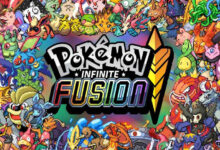In today’s digital age, it’s no secret that smartphones have become an essential part of our daily lives. From checking emails and social media to playing games and streaming videos, we spend a significant amount of time glued to our screens. While smartphones have undoubtedly made our lives easier, they also come with a downside – phone addiction. We often find ourselves mindlessly scrolling through our phones, oblivious to the precious time we are wasting. If you’re looking to get a grip on your phone addiction, then you’re in the right place. In this article, we’ll show you how to check your screen time on Android and take control of your digital habits. So, grab your phone, and let’s get started!
Table of Contents
Why you should check your screen time: Why Does It Matter?
Checking your screen time is a crucial first step in taking control of your digital habits. It provides you with valuable information about how much time you actually spend on your phone and which apps you tend to use the most. This knowledge is essential because it allows you to identify any unhealthy patterns or excessive usage that may be negatively impacting your productivity or well-being. Armed with this insight, you are better equipped to make intentional changes and establish healthier digital habits. Whether it’s reducing screen time, setting limits on certain apps, or finding alternative activities to replace excessive phone usage, understanding your screen time is the foundation for positive changes in your digital behavior.

Checking your screen time can be an eye-opening experience, as it allows you to uncover patterns of behavior that may have gone unnoticed. Many individuals may be surprised to find that they spend an excessive amount of time on social media or playing games. Once these patterns are recognized, it becomes possible to take proactive measures to reduce screen time and redirect focus towards more productive activities.
Furthermore, excessive phone usage can have a detrimental impact on mental health, contributing to feelings of anxiety, depression, and insomnia. By monitoring screen time, individuals can gain insight into the amount of time spent on their phones and make conscious efforts to decrease it, promoting overall well-being.
How to check your screen time on Android – step by step guide
Checking your screen time on Android is relatively easy. Here’s a step-by-step guide to help you get started:
1. Open the Settings app on your Android device.
2. Scroll down and tap on Digital Wellbeing & Parental Controls.
3. Tap on the Dashboard option.
4. You’ll see a chart that shows your screen time for the day. You can tap on the chart to see more details about your screen time, such as how much time you spend on each app.
5. To see your screen time for a specific app, tap on the app’s icon.
6. You can also set a daily time limit for an app. To do this, tap on the app’s icon, and then tap on the Hourglass icon. Set the time limit, and you’re good to go.
Limiting the Apps usage: Managing Screen Time with Digital Wellbeing App Timers
One of the ways Android helps control screen time is through Digital Wellbeing app timers. This feature lets you set a daily time limit for each app:
- Go to Digital Wellbeing & parental controls in Settings.
- Tap on Dashboard.
- Find the app you want to limit, tap the hourglass icon beside it.
- Set your desired time limit and hit OK.
Once you reach your set limit, the app will be paused for the rest of the day.
Using Wind Down Mode for a Better Night’s Sleep
Wind Down mode helps reduce screen time before bed, turning your display grayscale and activating Do Not Disturb:
- Open Digital Wellbeing & parental controls in Settings.
- Select Bedtime mode.
- Adjust the schedule according to your sleeping hours.
This can help improve sleep by reducing the stimulating effects of screen light.
Stay Focused: Digital Wellbeing Focus Mode
To set Digital Wellbeing Focus Mode on your device, follow these simple steps.
- Open the settings menu on your device
- Tap on Digital Wellbeing
- Tap on Focus mode
- Select distracting apps to temporarily disable
- Tap on Turn on now to activate Focus Mode
- Apps will be paused until you manually turn off the mode
This can Enhance productivity and minimize distractions.
Employing Third-party Apps for Enhanced Screen Time Monitoring
Several third-party apps offer additional features for tracking and managing screen time. There are many apps which provide more detailed data and greater customization options. With these tools, you can better understand and manage your digital habits.
Apps to help manage phone addiction
There are several apps available that can help you manage your phone addiction. If you’re using an older Android device that doesn’t support Digital Wellbeing, or if you’re looking for more detailed analysis, you can consider third-party apps. Here are a few of the best ones:
1. Forest – This app helps you stay focused by planting a virtual tree every time you put your phone down. If you pick up your phone before the tree has grown, it dies, which can be a powerful motivator to stay off your phone.
2. Screen Time Restrain yoursel – This app tracks your screen time and provides you with daily reports on how much time you’ve spent on your phone. It also offers ctips to help you reduce your screen time and helps users for better time management and productivity.
3. Flipd – This app locks you out of your phone for a set period of time, helping you stay focused and avoid distractions.
4. QualityTime – My Digital Diet – QualityTime offers an easy-to-navigate interface with an intuitive, real-time analysis of your phone usage, comprehensive device usage history, and even an ‘over-use reminder’ feature that lets you set usage limits.
5. Stay Focused – App Block (Control Phone Addiction) – Stay Focused not only monitors your device usage but also allows you to set limits on specific apps, block notifications, and schedule ‘break’ periods where certain apps are blocked.
Understanding your screen time data: The Importance of Monitoring Screen Time
Now that you know how to check your screen time on Android let’s take a closer look at what the data means.
Being aware of your screen time is like tracking your diet or exercise: it’s about wellness and balance. The hours we spend staring at our screens can impact our productivity, sleep quality, and even mental health. Having this information at our fingertips allows us to make conscious decisions about our digital consumption.
The screen time data is presented in a chart, which shows you how much time you’ve spent on your phone for the day. You can tap on the chart to see more details about your screen time, such as how much time you spend on each app.
The data is also presented in the form of a graph, which shows you how your screen time has changed over time. This graph can be helpful in identifying patterns of behavior and making changes to your digital habits.
Resetting Screen Time Data on Android
If you wish to erase your screen time data and start anew:
- Go to Digital Wellbeing & parental controls in Settings.
- Tap the three-dot menu icon on the top-right.
- Choose Delete usage data and confirm your decision.
This will reset your screen time data.
Monitoring Your Child’s Screen Time
Keeping a close eye on your child’s screen time is crucial for their overall well-being and fostering a positive relationship with technology. If you’re a parent concerned about monitoring your child’s screen usage, Google’s Family Link app provides valuable features to assist you. With this app, you can effortlessly track your child’s activities, exercise control over app permissions, and establish daily screen time limits.
By utilizing the Google Family Link app, you gain the ability to cultivate healthy digital habits within your child. This includes striking a balance between recreational activities and educational content, as well as ensuring their online safety. Through these measures, you can create a secure and nurturing digital environment that promotes responsible technology usage for your child.
- Check if devices meet requirements
- Download and install Google Family Link App on your device
- Create a Google account for your child
- Link your child’s device to yours
- Customize settings to create a safe online environment
- Monitor app usage, screen time, and online behavior through reports and activity summaries.
Setting screen time limits and app usage restrictions
A highly effective strategy for combating phone addiction involves implementing screen time limits and app usage restrictions. To set a daily time limit for a specific app, simply locate the app’s icon, tap on it, and then select the Hourglass icon.
Additionally, you can establish app usage restrictions that prevent you from accessing certain apps beyond a designated time. To do this, locate the app’s icon, tap on it, and then select the Bedtime Mode icon. From there, you can specify the desired time, and the app will be automatically restricted once that time is reached.
Other tips to reduce phone addiction
Reducing phone addiction requires a comprehensive approach. Here are some other tips that can help you reduce your screen time:
1. Turn off notifications for non-essential apps.
2. Use your phone’s grayscale mode to make it less appealing.
3. Set aside specific times during the day to check your phone.
4. Use your phone’s “Do Not Disturb” mode when you need to focus.
The impact of phone addiction on mental health
Excessive usage of smartphones can have a profound impact on your mental well-being. It can contribute to heightened levels of anxiety, depression, and insomnia, among other detrimental effects. Moreover, it can hinder your capacity to form and sustain meaningful relationships while impeding your ability to concentrate on important tasks.
However, by actively working to diminish your phone addiction, you can experience tangible improvements in your mental health and overall sense of well-being. By consciously curtailing your phone usage, you empower yourself to redirect your attention towards activities that are more enriching and productive. Additionally, this provides an opportunity to nurture deeper connections with the individuals in your life, fostering more meaningful relationships that contribute to a greater sense of fulfillment.
How to develop a healthier relationship with your phone
Developing a healthier relationship with your phone requires a conscious effort. Here are some tips that can help:
1. Set specific goals for your screen time and work towards achieving them.
2. Create a schedule for your phone usage and stick to it.
3. Use your phone for productive activities, such as reading or learning a new skill.
4. Take breaks from your phone throughout the day.
Conclusion – taking steps towards a healthier digital lifestyle
Phone addiction is a genuine problem in today’s digital age. However, there are steps you can take to reduce your screen time and cultivate a healthier relationship with your phone, leading to improvements in your mental health and overall well-being.
In this article, we’ve provided guidance on how to check your screen time on an Android device, understand the data related to your screen usage, and set limits on screen time as well as restrictions on app usage. We’ve also shared additional tips and recommended apps to assist you in managing phone addiction.
Remember, effectively addressing phone addiction requires a comprehensive approach. By taking small steps every day, you can gradually develop a healthier connection with your phone and live a more fulfilling life.