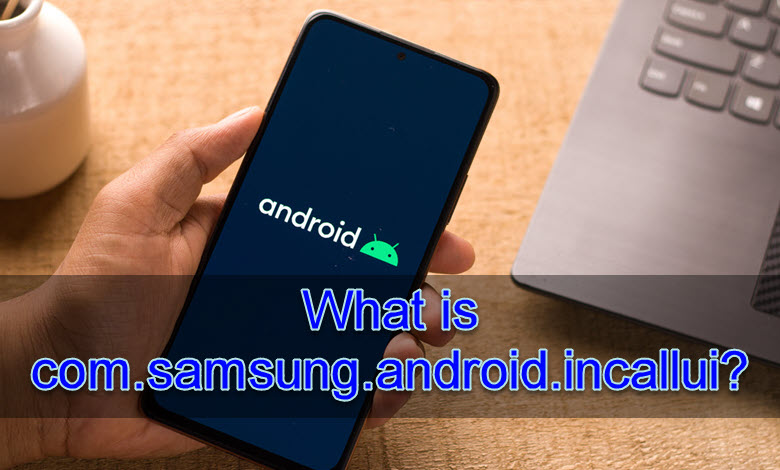
If you’ve ever delved into the depth of your Samsung smartphone’s settings or explored your battery usage data, you’ve probably come across com.samsung.android.incallui. With smartphones becoming an integral part of our daily routine, the need for efficient and user-friendly calling interfaces has grown significantly. One such interface is com.samsung.android.incallui. This article will explore what com.samsung.android.incallui is, its features, how to use it, and the benefits it offers to users.
Table of Contents
com.samsung.android.incallui: More Than Just an App
The first step towards understanding com.samsung.android.incallui is to decode the term itself. At first glance, it seems like an intimidating string of technical lingo. In reality, it’s a relatively straightforward abbreviation standing for ‘Samsung Android In-Call User Interface.’ The ‘com’ at the start is a common prefix used for Android package names, representing ‘company.’ So, it often pronounced as Com Samsung Android IncallUI.
What is com.samsung.android.incallui?
com.samsung.android.incallui is a native system application found on all Samsung smartphones running the Android operating system. This exclusive system app is a creation of Samsung itself, acting as the driving force behind all the call-related functionalities on your device. com.samsung.android.incallui is a call interface application specifically designed for Samsung Android devices. It is responsible for managing incoming and outgoing calls, providing an intuitive and seamless calling experience to users. This pre-installed system app offers a range of features and customization options to enhance the calling functionality on Samsung devices.
What com.samsung.android.incallui used for?
- com.samsung.android.incallui is a system app for managing phone calls on Samsung devices
- It provides features like call screen, call logs, caller ID, call recording, call waiting, call forwarding, and more
- Users can access call settings and options like call alerts, vibration patterns, and call reject
- It can integrate with other Samsung apps or services for enhanced call management
- The app may have permissions to access microphone, contacts, call history, and storage
- It includes options for switching audio sources, muting calls, merging calls, and adding participants in conference calls
- Visual features like call duration, timers, and different call modes are also included
- Additional features like call blocking, spam call identification, call analytics, and call quality monitoring may be supported
- The app’s functionality may vary depending on the device model and interface version.
Features & Functionality of com.samsung.android.incallui
Every time you place or receive a call, the com.samsung.android.incallui swings into action. This system app is responsible for creating and managing the user-friendly interface that pops up on your screen. The call screen with the caller’s information, the control buttons (like mute, hold, speaker, and end call), and even the addition of another call – all these operations are masterminded by this humble system app. In essence, it’s the wizard behind the curtain, facilitating your calling experience and enabling video call capabilities on supported devices.
com.samsung.android.incallui comes equipped with a variety of features that make it a powerful calling interface. Some notable features include:
1. Call Management
The Com Samsung Android IncallUI app provides essential call management features such as call dialing, receiving and rejecting calls, call holding, call merging, and call waiting. These features ensure users can handle their calls efficiently and effectively.
2. Caller ID and Spam Protection
Com.samsung.android.incallui integrates caller ID functionality, allowing users to identify incoming calls and differentiate between contacts and unknown numbers. It also provides spam protection to block unwanted calls and messages, ensuring a hassle-free calling experience.
3. HD Voice Quality
The Com Samsung Android IncallUI application supports HD voice calls, enabling crystal-clear audio quality during conversations. This feature enhances the overall calling experience and ensures clear communication between users.
4. Visual Voicemail
Com.samsung.android.incallui offers visual voicemail functionality, allowing users to conveniently access and manage their voicemail messages through a visual interface. This feature saves time and provides a more user-friendly way of handling voicemail.
How to Use com.samsung.android.incallui
Using Com Samsung Android IncallUI is simple and intuitive. Follow the steps below to utilize this call interface effectively:
- Open the Phone app on your Samsung Android device.
- Tap on the dial pad icon to dial a number manually or select a contact from your phonebook.
- Once the call is connected, you can use the on-screen options to manage the call, such as putting it on hold, merging calls, or switching to speaker mode.
- To access additional features, such as call settings or spam protection, navigate through the app’s menu options.
Why com.samsung.android.incallui is Non-Negotiable on Your Device
Without com.samsung.android.incallui, your smartphone would lose its smartness, at least in terms of call-related functions. Imagine needing to make a call without a visual interface – it would be like stepping back into the era of rotary phones! This system application takes on the task of making the calling process simple, intuitive, and visually appealing.
- Enhanced call management: com.samsung.android.incallui provides advanced call management features such as call waiting, call merging, call recording, and caller ID display. Without it, you would lose the ability to handle multiple calls efficiently and easily track incoming calls.
- Visual interface: This system application offers a visually appealing interface with easy-to-use buttons, clear call logs, and convenient options for managing contacts. Without it, you would be left with a cumbersome and outdated interface for making and managing calls.
- Integration with other apps: com.samsung.android.incallui seamlessly integrates with other apps on your device, allowing you to easily access contacts, messages, and other relevant information during a call. Without it, you would have to manually switch between different apps, resulting in a disjointed and inconvenient calling experience.
- Customization options: This system application allows you to personalize your call settings, including ringtone selection, call volume, and call screen themes. Without it, you would be limited to default settings, reducing the ability to personalize your device and make it truly yours.
- Improved call quality: com.samsung.android.incallui includes features that optimize call quality, such as noise cancellation and echo suppression. Without it, your call quality may suffer, leading to difficulties in communication and frustration during conversations.
- Accessibility features: This system application incorporates accessibility features, such as text-to-speech and large font options, making it easier for individuals with visual or hearing impairments to use their device for calls. Without it, these individuals may face significant barriers in communication.
Benefits of Using com.samsung.android.incallui
There are several advantages to using Com Samsung Android IncallUI as your primary calling interface:
- Seamless Integration: As a system app, com.samsung.android.incallui seamlessly integrates with Samsung Android devices, providing a cohesive and optimized user experience.
- Enhanced Call Management: The app offers advanced call management features that allow users to efficiently handle their calls, improving productivity and convenience.
- Caller ID and Spam Protection: With built-in caller ID and spam protection, users can identify incoming calls and avoid unwanted or spammy calls, ensuring a safer and more secure calling experience.
- Visual Voicemail: The visual voicemail feature simplifies voicemail management, providing users with a visual interface to access and prioritize their messages effectively.
To Disable or Not to Disable: The Reality of com.samsung.android.incallui
Because of its core functionality, com.samsung.android.incallui isn’t an app that you can casually disable or uninstall. Attempting to do so would result in disruptions in your phone’s calling capabilities – something none of us can afford in today’s connected world.
Consequences of disabling or trying to uninstall com.samsung.android.incallui
- Users may not be able to make or receive phone calls on their Samsung devices.
- The ability to access call logs and call history may be disabled.
- Certain features related to the phone app, such as call recording or call forwarding, may not be available.
- Users may not be able to access voicemail or use visual voicemail features.
- The user interface and options within the phone app may be limited or non-functional.
- Notifications related to incoming calls or missed calls may not be displayed.
- The device’s ability to switch between different SIM cards or manage call settings may be affected.
- Third-party apps that rely on the com.samsung.android.incallui service may not function properly.
- It may impact the overall stability and performance of the device’s calling functionality.
The Evolutionary Timeline: A Glimpse into the History of com.samsung.android.incallui
The inception of com.samsung.android.incallui coincides with the evolution and sophistication of Android smartphones. As these devices became more advanced and capable, it became evident that dedicated applications were needed to manage specific operations. Samsung, known for its trailblazing contributions to Android technology, recognized this need and crafted the com.samsung.android.incallui system app. This app was designed to streamline the calling experience for Samsung users, offering a range of features and functionalities. Over time, Samsung has continued to update and refine com.samsung.android.incallui to keep pace with the ever-progressing technology and meet the changing needs of its users.
- Early versions of com.samsung.android.incallui focused on basic call management features such as making and receiving calls, call waiting, and call forwarding.
- As smartphones evolved, com.samsung.android.incallui expanded to include features like caller ID, call blocking, and call recording.
- Samsung introduced integration with other apps and services, allowing users to easily access contacts, send messages, and schedule appointments while on a call.
- The app underwent significant improvements in terms of user interface and design, with Samsung implementing intuitive controls and a visually appealing layout.
- Advanced features like video calling, conference calling, and voicemail management were later incorporated into com.samsung.android.incallui.
- Samsung also introduced customization options, allowing users to personalize their calling experience with different themes, ringtone choices, and call screen layouts.
- The app now includes advanced settings for call quality and network preferences, ensuring a seamless and reliable calling experience for Samsung users.
- In future updates, Samsung may explore integrating com.samsung.android.incallui with emerging technologies such as artificial intelligence and virtual reality for enhanced call experiences.
com.samsung.android.incallui Has Your Security Covered
In an era where data security is paramount, you may wonder about the safety of com.samsung.android.incallui. Rest assured, as a part of Samsung’s suite of system apps, it’s designed with robust security measures in place. Samsung places a high priority on user data privacy and security, so you can rely on its system applications. To maximize security, make sure to keep your device and apps updated with the latest versions.
- com.samsung.android.incallui is a system app developed by Samsung, ensuring a high level of security for users.
- Samsung prioritizes user data privacy and implements robust security measures in their system applications.
- Keeping your device and apps, including com.samsung.android.incallui, updated with the latest versions is crucial for maximizing security.
- Rest assured that com.samsung.android.incallui is designed to protect your data and ensure a secure calling experience.
- With the increasing importance of data security, Samsung’s suite of system apps, including com.samsung.android.incallui, provides peace of mind for users.
Common Issues and Troubleshooting: com.samsung.android.incallui
While com.samsung.android.incallui is a reliable calling interface, users may encounter some common issues. Here are a few troubleshooting tips for resolving them:
- Call Quality Issues: If you experience poor call quality, ensure that you have a stable network connection and try restarting your device.
- App Crashes or Freezes: If the app crashes or freezes frequently, clearing the app cache or updating to the latest software version may resolve the issue.
- Incompatibility with Other Apps: Some third-party apps may interfere with com.samsung.android.incallui’s functionality. Consider disabling or uninstalling conflicting apps to resolve compatibility issues.
Sometimes, com.samsung.android.incallui might present minor glitches, like freezing or crashing of the call screen. Often, these issues can be resolved by a simple restart of your device or clearing the cache of the Phone app from your device’s settings. If these don’t work, Samsung’s support or a visit to a Samsung service center can come to your rescue.
Conclusion: Embracing the Power of com.samsung.android.incallui
In the grand scheme of smartphone functionalities, com.samsung.android.incallui may seem like a minor player. But, it holds the reins of your calling experience, making it smooth and user-friendly. As we have seen, it’s a silent, hardworking system application that ensures your communication with the world remains uninterrupted and intuitive. The continuous evolution of com.samsung.android.incallui ensures that it stays in tune with the rapidly advancing smartphone technology, offering a refined calling experience. So, the next time you make a call on your Samsung device, remember the power of com.samsung.android.incallui working behind the scenes to make it happen.
FAQs – Frequently Asked Questions about Com Samsung Android In Call UI
1: Can I install com.samsung.android.incallui on non-Samsung Android devices?
No, com.samsung.android.incallui is specifically designed for Samsung Android devices and is pre-installed on compatible models.
2: How can I enable spam protection on com.samsung.android.incallui?
To enable spam protection, open the app and navigate to the settings menu. Look for the spam protection option and toggle it on.
3: Does com.samsung.android.incallui support video calling?
Com.samsung.android.incallui primarily focuses on voice calling features. However, Samsung devices often come with built-in video calling capabilities through other apps or services.
4: Is com.samsung.android.incallui available in multiple languages?
Yes, com.samsung.android.incallui supports multiple languages, including English and various other commonly spoken languages worldwide. The One UI, that powers Samsung devices supports 100+ languages and 25 locales worldwide (Source: Wikipedia).
5: Can I customize the appearance of com.samsung.android.incallui?
While com.samsung.android.incallui offers some customization options, such as ringtone selection and call settings, extensive visual customization may be limited to the device’s overall theme and settings.











