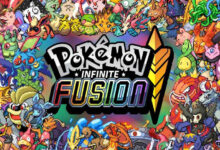In today’s fast-paced digital age, smartphones have become an essential part of our lives, offering a wide range of functionalities that were once unimaginable. Among these capabilities is the power to create and edit animations right from the palm of your hand. As a result, Android smartphones have emerged as a valuable tool for animators, both professionals and enthusiasts alike, who are looking to explore their creative potential without being tied down to a traditional desktop setup. In this article, we will delve deep into the world of best animation apps for Android by presenting a comprehensive list of top-rated applications that cater to various skill levels and artistic preferences. We will not only discuss their features and benefits but also explore how these apps can help you bring your imagination to life and create stunning animations that capture the hearts of your audience.
Table of Contents
Top 5 Best Animation Apps for Android
1. FlipaClip: Cartoon Animation (Free, In-App Purchases)
FlipaClip is a popular animation app that allows you to create frame-by-frame animations with ease. It offers intuitive drawing tools, layer support, and customizable brushes to bring your ideas to life. With a user-friendly interface, FlipaClip is perfect for beginners and experienced animators alike. You can even add audio and video to your animations, making it a comprehensive solution for creating animated content.
2. Toontastic 3D (Free)
Toontastic 3D is a fantastic animation app developed by Google, designed to help you create 3D animations and stories. With a vast library of characters, backgrounds, and props, you can easily craft your animated story in just a few steps. The app also offers a unique feature called “Story Arcs,” which helps you structure your story with a proper beginning, middle, and end. Toontastic 3D is an excellent app for kids and adults who want to learn the basics of animation and storytelling.
3. Animation Desk (Free, In-App Purchases)
Animation Desk is a versatile animation app that provides a professional-grade platform for creating stunning animations. It offers a wide range of drawing tools, layer support, and advanced features like onion skinning, which makes it easier to visualize frame-by-frame changes. With its sleek interface and extensive features, Animation Desk is suitable for both beginners and experienced animators.
4. PicsArt Animator: GIF & Video (Free, In-App Purchases)
PicsArt Animator is a powerful animation app that allows you to create animated GIFs and videos quickly. The app comes with a wide range of tools, such as customizable brushes, layers, and onion skinning. You can even add voiceovers and sound effects to your animations. PicsArt Animator is perfect for those who want to create fun and engaging animated content for social media.
5. RoughAnimator (Paid)
RoughAnimator is a professional animation app created by an animator, for animators. With a robust set of features, such as frame-by-frame editing, multiple layers, and onion skinning, it provides a solid platform for creating high-quality animations. While it might be more suited for experienced animators, RoughAnimator is a powerful tool that can help you create stunning animations on your Android device.
Comparison Between these 3D Animation Apps and Software for Android
While there are numerous animation apps available for Android, not all of them cater specifically to 3D animation. Among the apps mentioned in this article, Toontastic 3D is the primary app designed for creating 3D animations. Here’s a comparison between Toontastic 3D and other animation apps:
- Toontastic 3D: Developed by Google, Toontastic 3D focuses on creating 3D animations and stories, with a vast library of characters, backgrounds, and props. It also features “Story Arcs” to help structure your animated story. Ideal for beginners and children, it provides a fun and interactive animation experience.
- FlipaClip: Although primarily designed for 2D animations, FlipaClip offers an easy-to-use interface and a range of intuitive drawing tools. However, it doesn’t support 3D animation.
- Animation Desk: This app provides a professional-grade platform for creating 2D animations but doesn’t cater specifically to 3D animation.
Tips for Creating Stunning 3D Animations on Android
Creating 3D animations on your Android device can be a rewarding experience. Here are some tips to help you create stunning 3D animations:
- Choose the right app: Toontastic 3D is an excellent choice for creating 3D animations on Android, with its user-friendly interface and vast library of assets.
- Plan your animation: Before you begin, plan your animation and create a storyboard to visualize your ideas.
- Utilize available assets: Make use of the characters, backgrounds, and props provided by the app to create a visually appealing animation.
- Experiment with camera angles: Play with various camera angles to add depth and perspective to your animation.
- Add sound and voiceovers: To enhance your animation, include sound effects and voiceovers to bring your characters to life.
- Keep it simple: When starting, focus on simple animations and gradually increase complexity as you gain experience.
How to Download and Install a 3D Animation App for Android
To download and install a 3D animation app, like Toontastic 3D, on your Android device, follow these simple steps:
- Open the Google Play Store on your Android device.
- Search for “Toontastic 3D” using the search bar.
- Locate the app in the search results and tap on it.
- Tap the “Install” button to begin downloading the app.
- Once the app is downloaded, it will automatically install on your device.
- After installation, you can find the app in your app drawer or on your home screen.
- Open the app, and you’re ready to start creating 3D animations on your Android device.
FAQ (Frequently Asked Questions)
Q: Can I create professional animations using these Android apps?
A: While these apps may not replace high-end animation software used by professionals, they can help you create impressive animations for personal or social media use. Some apps, like Animation Desk and RoughAnimator, offer more advanced features suitable for professionals.
Q: Are there any free animation apps for Android?
A: Yes, there are several free animation apps available for Android, such as FlipaClip, Toontastic 3D, and Animation Desk. These apps offer in-app purchases for additional features, but their basic functionalities are free to use.
Q: Can I add sound and voiceovers to my animations?
A: Yes, most of these animation apps, including FlipaClip and PicsArt Animator, allow you to add sound effects and voiceovers to your animations, enhancing the overall storytelling experience.
Q: Can I share my animations directly on social media platforms using these apps?
A: Yes, most of the animation apps mentioned in the article allow you to export your creations in popular formats, such as GIFs and MP4 videos, which can be easily shared on social media platforms like Facebook, Instagram, and Twitter.
Q: Are there any tutorials or guides available for these animation apps?
A: Many of these apps, including FlipaClip and Toontastic 3D, offer built-in tutorials and guides to help users learn how to create animations using their tools and features. Additionally, you can find numerous video tutorials and community forums online that can help you get started with these apps and improve your animation skills.
Q: Can I collaborate with others on my animation projects using these apps?
A: While not all animation apps for Android offer direct collaboration features, you can still work together with other animators by sharing your project files and importing them into the respective apps. Some apps may support cloud-based storage services like Google Drive or Dropbox, making it easier to share and collaborate on your animation projects.
Q: Are there any limitations to creating animations on Android devices compared to desktop software?
A: Although Android animation apps offer many features and tools, they might not be as powerful or feature-rich as professional desktop software like Adobe Animate or Blender. However, these apps are perfect for those looking to create animations for personal use or social media sharing and can still yield impressive results with practice and creativity.
FACTS
- The global animation industry is expected to reach $270 billion by 2025, demonstrating the increasing demand for animated content.
- Smartphone technology has revolutionized the animation process, making it more accessible to people who don’t have access to expensive hardware or software.
- Many animation apps, like FlipaClip and Toontastic 3D, have garnered millions of downloads, showing that there’s a growing interest in creating animations on mobile devices.
Conclusion
Android smartphones have opened up a world of possibilities for aspiring animators, offering powerful tools to create and edit animations with ease. The best animation apps for Android mentioned in this article cater to various skill levels and preferences, ensuring that you find the perfect app to ignite your creativity. Whether you’re a beginner looking to experiment with animation or a seasoned professional seeking a portable solution, these apps can help you bring your imagination to life. So, go ahead and explore the fascinating world of animation with these incredible apps!