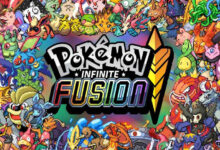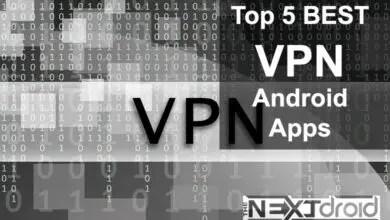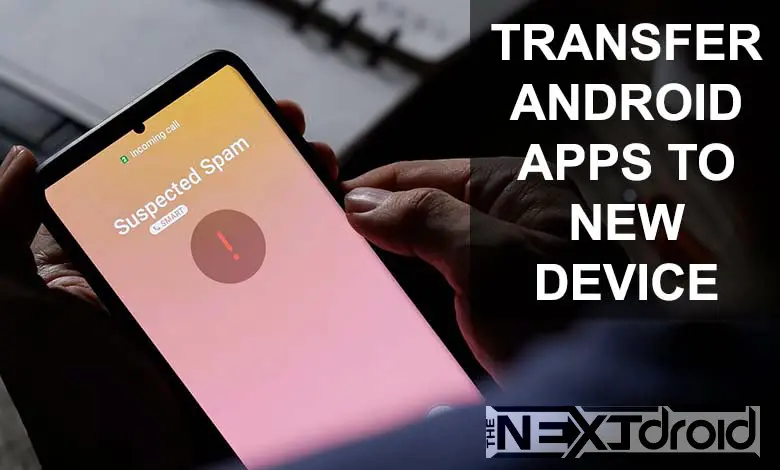
The ever-increasing number of spam calls has become a major annoyance for smartphone users worldwide. These unwanted calls range from telemarketers to robocalls and even fraudsters, disrupting our daily lives and wasting valuable time. Android users are no exception to this menace, but fortunately, there are ways to block these unwanted calls and keep your peace of mind. In this article, we will delve into various methods to block spam calls on your Android device, helping you reclaim your quiet moments and focus on the things that truly matter. Say goodbye to annoying spam calls on your Android phone with these top-rated apps. Learn how to block them and enjoy uninterrupted phone conversations.
Table of Contents
Defeating the Spam Call Epidemic: An All-in-One Guide to Android Call Blocking Solutions
1. Utilize Built-in Features:
Most Android devices come with built-in call blocking features that can help you filter out unwanted calls. The exact steps to enable call blocking may vary slightly depending on your device’s manufacturer and Android version, but the general process is as follows:
- Open the Phone app on your Android device.
- Tap on the three-dot menu icon (usually located at the top-right corner) and select “Settings.”
- Look for an option such as “Blocked numbers,” “Call blocking,” or “Call rejection.”
- Within this menu, you can add numbers to your blocked list by tapping “Add a Number” or “+.” You can manually enter the phone number or select it from your contacts or recent call logs.
- Once a number is added to the blocked list, calls from that number will be automatically rejected.
2. Leverage the Power of Android’s Spam Filter:
Google’s Phone app, available on many Android devices, offers a spam filter that can help identify and block spam calls. To enable this feature:
- Open the Google Phone app on your device.
- Tap on the three-dot menu icon and select “Settings.”
- Choose “Caller ID & Spam” or “Spam and Call Screen.”
- Enable the options “Caller ID & Spam” and “Filter spam calls” by toggling the switches on.
- This feature will now warn you of suspected spam calls and automatically block calls classified as spam.
3. Employ Third-party Call Blocking Apps:
There are several call-blocking apps available on the Google Play Store that offer advanced features and customization options to help you block spam calls more effectively. Some popular call-blocking apps include:
- Truecaller: Truecaller is a widely-used app that identifies and blocks spam calls by relying on its extensive database of known spammers. The app also allows users to report new spam numbers, contributing to the community-driven spam-blocking effort.
- Hiya: Hiya is another popular call-blocking app that offers spam detection and call-blocking features. In addition to blocking known spam numbers, Hiya also provides caller ID information for unknown callers.
- Call Control: Call Control is a comprehensive call-blocking app that uses a community-driven database to identify and block spam calls. The app also features a personal call-blocking list and can block calls based on area codes or prefixes.
To use a third-party call-blocking app, download and install your preferred app from the Google Play Store. Follow the app’s onboarding instructions to set up call-blocking features according to your preferences.
4. Register for the National Do Not Call Registry:
In some countries, including the United States, registering your phone number with the National Do Not Call Registry can help reduce the number of telemarketing calls you receive. Although this method may not block all spam calls, it can considerably reduce calls from legitimate telemarketers. To register your number, visit the appropriate website for your country, such as donotcall.gov for the United States, and follow the instructions provided.
5. Report Spam Calls to Your Carrier:
Many mobile carriers offer tools and services to help their customers block spam calls. Contact your carrier’s customer service to inquire about any available spam-blocking options. Some carriers may offer a free or subscription-based service that can help filter out unwanted calls. Additionally, reporting spam calls to your carrier helps them gather information about spammers and develop better solutions to combat the issue.
6. Be Cautious About Sharing Your Phone Number:
One of the most effective ways to minimize spam calls is to be cautious about sharing your phone number. When signing up for online services, newsletters, or entering contests, consider using a secondary phone number or an app-based number (like Google Voice) instead of your primary number. This can help keep your main number off telemarketer lists and reduce the number of spam calls you receive.
7. Adopt a “Silent Treatment” Approach:
If you’re still receiving spam calls despite using the above methods, you can try adopting a “silent treatment” approach. Set your phone to “Do Not Disturb” mode and allow calls only from contacts or specific numbers. This way, any calls from unknown numbers or spammers will be silenced, and you can check your call log later to see if you missed any important calls.
To enable “Do Not Disturb” mode on Android:
- Open the “Settings” app on your device.
- Scroll down and select “Sound” or “Sound & vibration.”
- Tap on “Do Not Disturb” or “DND.”
- Toggle the switch on and customize the settings to allow calls from contacts or specific numbers only.
Conclusion
Spam calls can be a major disruption to our daily lives, but with the right techniques and tools, you can effectively minimize their impact. By utilizing built-in Android features, third-party apps, and careful sharing of your phone number, you can regain control over your call experience and enjoy a more peaceful, spam-free phone environment. Be proactive and take the necessary steps to block spam calls on your Android device, keeping your focus on the things that truly matter to you.