KingoRoot: Your Ultimate Handbook for Android Freedom
Android Rooting Simplified: Your Step-by-Step Guide to KingoRoot
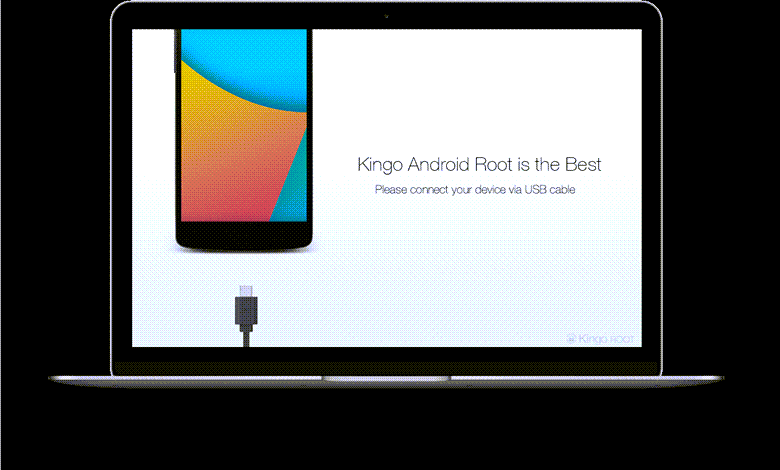
KingoRoot is an effective software for granting root access to Android devices. This freeware, compatible with both 32 bit and 64 bit Windows operating systems, enables users to root their Android phones or tablets, regardless of their current version. With KingoRoot, you gain superuser access to your device, allowing you to rid it of bloatware and other unwanted files.
Table of Contents
KingoRoot: Rooting with a PC
Rooting your Android device using a PC is simple with KingoRoot. First, you download the PC version on your Windows computer and complete the installation process. Once the program is launched, you connect your Android device to the computer with a USB cable. The device is then recognized by the program, which will start downloading all the necessary drivers.
Before initiating the rooting process, enable USB debugging on your mobile device from the settings menu. Once the required driver for your phone model is downloaded, the application can run and the rooting process begins.
KingoRoot: Rooting without a PC
KingoRoot also offers a hassle-free Android rooting experience without needing a PC connection. To do this, you’ll have to enable the installation of apps from unknown sources on your Android device. Then, download and install the KingoRoot.apk on your Android. After launching KingoRoot, press “One Click Root” on the main interface and wait for the result to appear.
Disclaimer: Rooting your device can provide you with additional control and functionality, but it’s not without risks. It’s important to understand these risks, which may include voiding your warranty, bricking your device, or exposure to security vulnerabilities. Always proceed with caution and ensure you’ve backed up any important data before attempting to root your device.
Benefits of Using KingoRoot
Beyond customization, using KingoRoot to root your device can significantly improve its performance. By eliminating unwanted files and unnecessary apps, you increase space, extend battery life, and speed up your phone.
KingoRoot Official Download Links
Download KingoRoot for PC
Download KingoRoot APK for Android
Frequently Asked Questions (FAQs)
Q: Is KingoRoot safe to use?
A: Yes, KingoRoot is safe to use. It won’t install any viruses or malicious software on your computer or mobile phone.
Q: Does KingoRoot void my device’s warranty?
A: Yes, rooting your Android with any tool, including KingoRoot, voids the warranty. It’s crucial to consider this before initiating the rooting process.
Q: What features become accessible after rooting my device with KingoRoot?
A: Rooting with KingoRoot allows you to customize your device interface, install root-required apps, remove untouchable apps, block ads on your device, and install new operating system versions. It also enhances your device’s performance by removing unwanted files and apps.
Q: Can I unroot my device after using KingoRoot?
A: Yes, you can unroot your device after using KingoRoot. However, bear in mind that the process may differ depending on your device and its version of Android.
In Conclusion: KingoRoot for Enhanced Android Experience
With KingoRoot, Android users can access a wealth of opportunities for customization, improved performance, and superior control over their devices. Whether through a PC connection or directly on your device, KingoRoot provides a simple, safe, and powerful tool for rooting your Android. However, remember that rooting your device does void its warranty, so proceed with caution and make sure you’re comfortable with the risks.
From boosting your phone’s speed to installing the latest OS versions, KingoRoot opens up a world of possibilities. Start your rooting journey today by downloading KingoRoot for your device.










